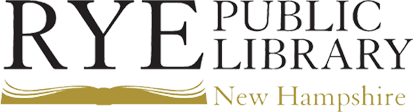Wireless Access
Rye Public Library provides wireless access to all Library visitors, including 24 hour access within a range outside the RPL building. To log on, view your available networks on your device and choose the network labeled “RPL(pswd=RPL03870)”. [the password is contained in the network name] If using our password protected internet you may have to open a web browser on your device if not prompted, and input the password before connecting.
The RPL wireless network is public and unsecured, so if using the network, please make sure that your computer or wireless devices are protected from malware. For more details, please read our Wireless Internet and Acceptable Use Policies.
Printing Services
$0.25 per Black & White page
$0.50 per Color page

PRINTING ON RPL PUBLIC COMPUTERS
All RPL public computers print through Google Print. We are happy to assist with this procedure if you need a hand.
PRINTING ON PATRON OWNED DEVICES
RPL uses a third party printing service which lets you print and pay directly from your own devices.
Printing with Princh from a mobile phone or tablet:
1) Scan the QR code at the right with your device’s camera app.
2) Follow the link provided by the code.
3) Name your job, and choose your print settings.
4) Payment can be made at the RPL desk or from your mobile or tablet using a credit card (in-house payment receives preferential rate as it avoids processing fees).
5) After payment is made, staff will release your job.
6) Take your print job from the printer.
Printing from your laptop:
1) Open print.princh.com in your browser.
2) Open the document and upload it to the Princh site.
3) Enter the RPL printer-ID 104382, name your job, and choose your print settings.
4) Payment can be made at the front desk or from your device using a credit card
(in-house payment receives preferential rate as it avoids processing fees).
5) After payment is made, staff will release your job.
6) Take your print from the printer.
Public Access Computers
The Rye Public Library has three google chromebox computers available to the public for 30-min sessions. These computers are capable of printing services as well as running most- web based programs. There is also a computer lab for children in the youth department downstairs. Please sign-in with a librarian before logging on. Ask a librarian for help if you are using one of our computers and encountering difficulties.
Tech Assistance
The library offers Drop in one-on-one tech assistance every Wednesday from 11AM-1PM and Thursday evenings from 5PM-7PM.
How do I prepare for library tech assistance?
Assistance is offered on a drop-in , first come- first served basis. In order for us to offer the best assistance, we request that you come prepared with a clear idea of what you hope to accomplish, or what particular issue you are looking to resolve. We can be most effective with clear objectives to aim for. We also ask that you come ready with any account information, like usernames and passwords, that might be pertinent to your objectives (this is particularly important with e-mail issues or anything relative to your apps). Be sure to bring the device in question with you for the best experience. And please remember there may be a limit to the level of assistance we can offer, and at some point you may need professional tech help that we cannot provide. Issues with hardware or conditions of service for your device are beyond our capacity to help with.