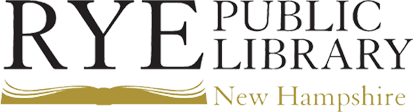Printing Services
$0.25 per Black & White page
$0.50 per Color page

PRINTING ON RPL PUBLIC COMPUTERS
All RPL public computers print through Google Print. We are happy to assist with this procedure if you need a hand.
PRINTING ON PATRON OWNED DEVICES
RPL uses a third party printing service which lets you print and pay directly from your own devices. Once your job is enqueued please see someone at the Front Desk to have them release our print.
Printing with ePRINTit from a mobile phone or tablet:
1) Scan the QR code at the right with your device’s camera app.
2) Follow the link provided by the code.
3) Name your job, and choose your print settings.
4) Payment can be made at the RPL desk or from your mobile or tablet using a credit card (in-house payment receives preferential rate as it avoids processing fees).
5) After payment is made, staff will release your job.
6) Take your print job from the printer.
Printing from your laptop:
1) Open ryelibrary.eprintitsaas.com/public/upload in your web browser.
2) Enter your name and an optional email or cell number for receipt purposes and click “Continue”.
3) Upload your files and select your printing preferences. You can choose Black & White, Color, 1-sided or 2-sided printing, page range, etc. depending on your preference and budget.
4) There will be a pop up screen if your job has been successfully submitted.
5) Tell a librarian at the Front Desk the name or email your job is under and pay for your prints. At this time the library only accepts cash and checks.
5) After payment is made, staff will release your job.
6) Take your print from the printer.
Printing via email:
You can now also print directly from your email account by emailing your print job to the following address: ryelibrary@eprintitsaas.com. Please note that this option does not automatically print attachments. If you are having trouble please alert a library staff member.